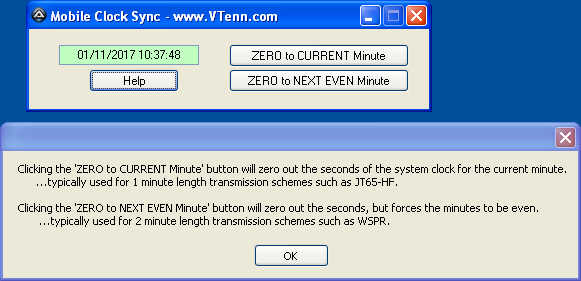From the WSJT-X online User’s Manual ===>
SYSTEM REQUIREMENTS
– A means for synchronizing the computer clock to UTC within ±1 second
Using digital communications formats like JT65/9, WSPR, meteor scatter MSK144, or any mode that requires clock synchronization, can be tough without access to network time or a GPS unit.
This small program allows you to listen to the radio, click a button when you hear other’s start to transmit, and zero your PC or Laptop’s clock to the nearest minute or even-minute. This procedure usually gets you close enough to start decoding and making contacts.
You may find that you can get closer to “real” zero by clicking a second or 2 early on the next go-around, as it seems that most transmissions start a bit after the minute.
A suggestion from Tim Goeppinger of JT65A Digital Mode on HF FaceBook group fame: “Seems like WWV/WWVH would be better to press button to.” Good idea Tim.
Note that this program goes into your system and changes the clock time – sometimes this program may put your clock on the wrong minute. However, you will still be synchronized to the start-of-miunte.
While this program works fine on my XP and 7 machines, it looks like some “privileges” may need to be set with newer versions of Windows in order for the program to actually update the clock. How that may be accomplished as Windows becomes more advertising platform and less usable operating system is not always clear.
This program was written in AutoIt, a well documented visually oriented scripting language that allows even non-programmers such as myself to write useful programs.
Download ===> mobile_jt_clock_sync_2
Dave Benzel – KD6RF – 2017-Jan-11
6,168 total views, 2 views today